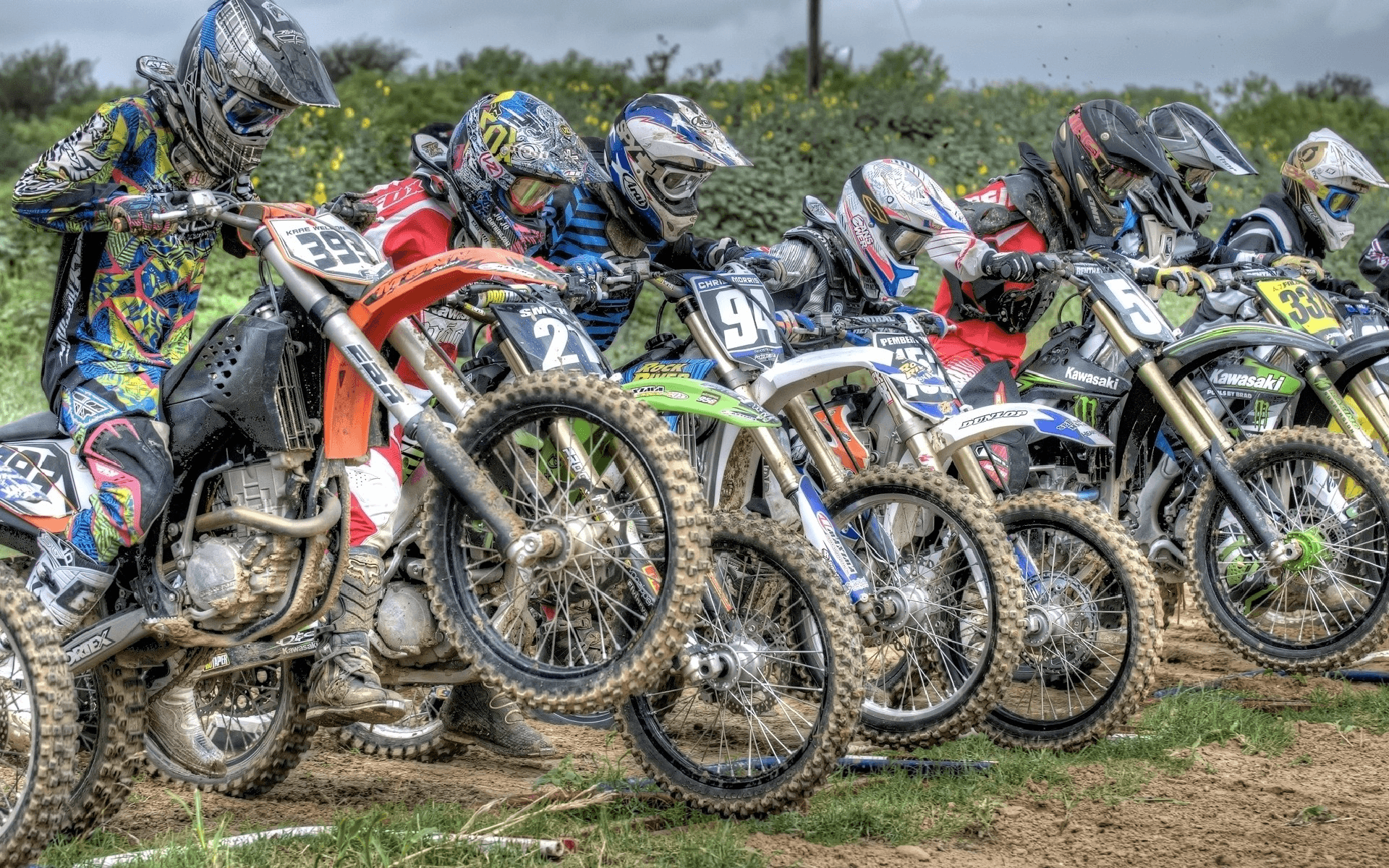Online Sign Up Instructions
1. Go to http://racevchss.azurewebsites.net to sign-up for an account and register for the next event. The ability to register for an event will become available as the event approaches.
2. Click “Register” in the top right corner of the page. Fill out the requested information and click “Register” to create you account. Password will need to contain upper case, lower case letters, a number and be at least eight characters long.
You will receive an email at the email address you registered. Click the link to confirm your email.
3. Once you have confirmed your email address by clicking the link, login to your account.
4. Click on the “Racers” tab at the top of the page to add your racers to your account.
5. Click “Add Racer” and enter the requested information for each racer you wish to sign-up. This information needs to match what the AMA has on file for each racer. You must have an AMA number to register for an event. Visit the AMA site to register for an AMA number and account. Click “Insert” when finished entering the information.
If you need to register for an AMA number please follow this link.
The most common issue here is an incorrect birthday or spelling of name. Please verify that the AMA has the correct birthday and name spelled correctly. If not, update on their site and try adding the racer again.
6. Once all the racers have been added that you want to register, click the “Sign Up” link at the top of the page.
7. Use the drop-down selection menus to select the racer’s name, the event, the class, and the racers number (Please scroll all the way down if you do not see your number immediately). If you have a number already assigned, it will appear in the number space. If you do not have an assigned number, select an available number from the list. Select the racer’s bike manufacturer, enter the bike year and model, and finally click the “Add” button.
8. Once you have entered all the racers you wish to register for the event, click on the “Checkout” button to complete the payment process.
9. Bring your helmet to sign-up at the event so the transponder number can be verified and checked that it is reading correctly.
10. Comp Cards and Number reservations can be completed online as well. You will need to choose the event in the drop-down for comp card and fill out all the required information. A reserved number should be indicated with an asterisk (*). Once complete, add the racer to your cart. Do this for each racer. Once you have all your racers in the cart, you can proceed to the checkout to complete the process.
11. If you already have a comp card and want to reserve a different number for the season you can do that by using the drop down and choosing number reservation. Simply choose the class, and the available number and add it to your cart. There is no charge for a number reservation, but you do need to follow the checkout process to complete.